 🤩 This is your awesome link with visualink.ioYou can even add info to your link and offer discounts LAUNCH50OFF
🤩 This is your awesome link with visualink.ioYou can even add info to your link and offer discounts LAUNCH50OFFLink previewsin Social Networks
Catch more attention on Social Media with social share previews. No code required!
 🤩 This is your awesome link with visualink.ioYou can even add info to your link and offer discounts LAUNCH50OFF
🤩 This is your awesome link with visualink.ioYou can even add info to your link and offer discounts LAUNCH50OFFEverything you need for link previews
Professional tools to create, manage, and track your custom OpenGraph link previews
Custom Content
Create custom titles, descriptions, and upload images for perfect social media previews.
Analytics
Track views from both bots and humans to understand your link performance.
Short URLs
Generate clean, short URLs that redirect users while serving proper OpenGraph data.
Simple, transparent pricing
Everything you need to create professional link previews
Enjoy a 50% discount: CUT50OFF
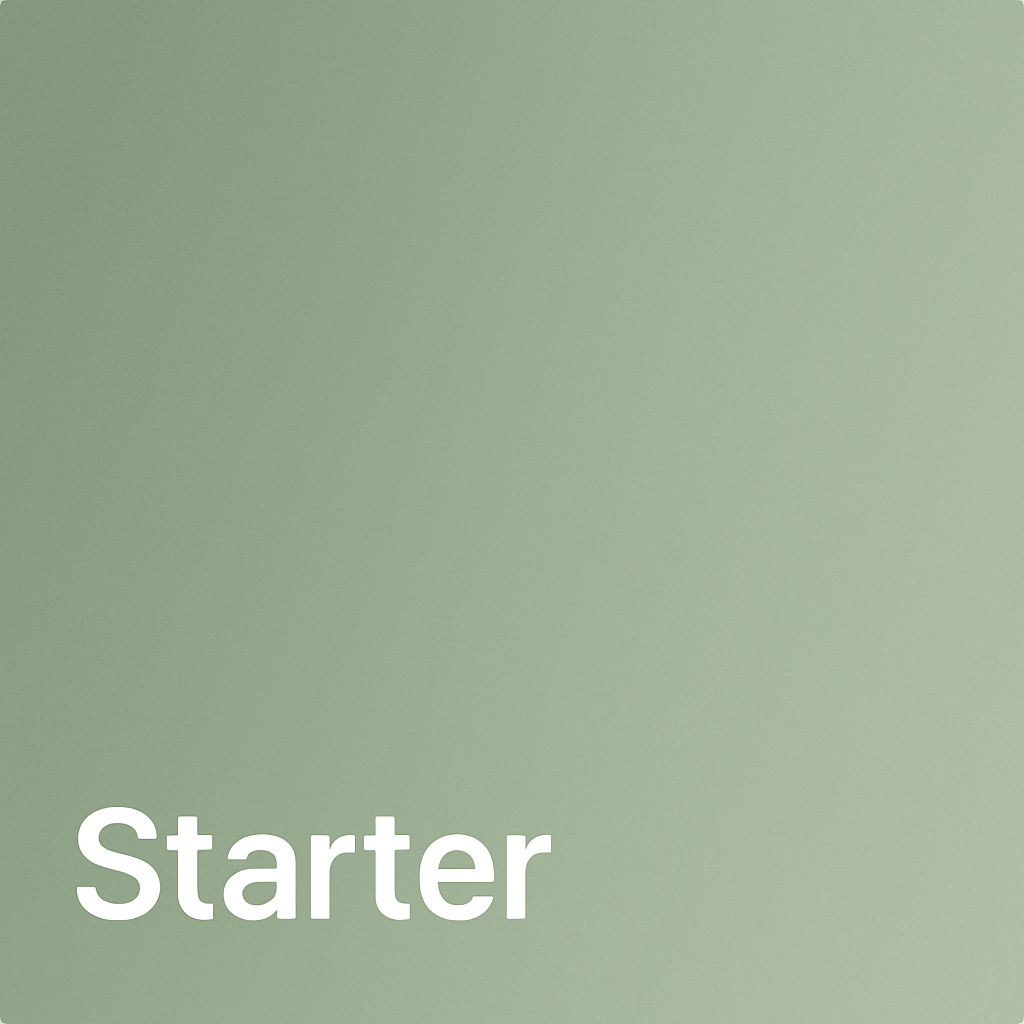
- Unlimited link previews
- 10 new links per month

- 100 new links per month
- Unlimited link previews
- Simple analytics
- Support

- All in Basic
- Unlimited link previews
- 300 new links per month
- Customized link path
- Priority support
VAT not included
Frequently Asked Questions
Everything you need to know about visualink.io
How I add link previews in social networks?
Visualink allows you to add your business' link previews in social networks without any technical knowledge.
What are link previews or social share previews?
Visualink turns your links into social share previews — link previews optimized to boost engagement.
How can I create a social share preview for my business?
Simply paste your URL in Visualink, pick a social media card style, and you'll get a ready-to-share preview.
How can I share my business on social media?
Use Visualink to generate a link preview that looks great — then share it on social media to promote your business smartly.
Why is my link preview not showing on social media?
Our system ensures the social share preview displays correctly and if not, just create a new link!
What is the difference between a link preview and a social media card?
A social media card is a branded, visual form of link preview — Visualink uses both terms for cards that drive clicks.
How can I customize my social share preview image?
With Visualink's editor, you can upload images, adjust layout and preview how your social share will look.
What is visualink.io?
Visualink.io is a service that helps you create custom link previews for your URLs. When you share your links on social media platforms, they'll display with your custom titles, descriptions, and images.
How does it work?
We provide you with a custom URL that redirects to your destination while serving properly formatted OpenGraph metadata. Social media platforms will display your custom preview when users share your links.
Do I need technical knowledge to use it?
Not at all! Our intuitive interface makes it easy for anyone to create custom link previews. Simply enter your URL, customize your preview content, and we take care of the rest.
Which social platforms are supported?
Our links work with all major social media platforms including X (Twitter), Facebook, LinkedIn, Slack, Discord, WhatsApp, and more. Any platform that supports OpenGraph metadata will display your custom previews.
Can I track link performance?
Yes! We provide detailed analytics for your links, including view counts from both human visitors and bots, helping you understand how your links are performing.
What's included in the starter plan?
Our starter plan includes up to 20 custom links with basic customization options. Upgrade to Basic or Pro plans for additional links, advanced customization, and analytics.
Do you offer any discounts?
Sure, enjoy a coupon for 50% discount on your first month, use the code FIRST50OFF in the checkout.